CAD software : The essential ally for your technical catalogs
The visual reigns supreme in technical and product communication. Precise diagrams, detailed plans, product illustrations : these elements form the backbone of any successful technical catalog. But how do you go from technical drawing to final publication effectively?
That's where the CAD software (Computer Aided Design), a tool that has become essential for technical publishing professionals. Much more than a simple drawing program, CAD represents the bridge between technical design and automated layout.
Understand the challenges and opportunities offered by these tools becomes essential for all actors involved in the creation of technical content: designers, marketing technicians, product managers or communication managers. This mastery often determines the final quality of the supports produced and the effectiveness of the teams.
What is CAD software?
CAD, or Computer-Aided Design, refers to all software that makes it possible to create, modify and optimize technical drawings on digital media. These tools are characterized by their ability to generate vector plots with millimeter precision, which is essential in industrial and technical sectors.
Unlike traditional drawing on paper, CAD offers unprecedented flexibility: instant modification of dimensions, duplication of elements, layer management or even export to various formats.
Distinguish CAD, CAD, and PAO
CAD (Computer Aided Design) focuses on two-dimensional graphical representation. She excels at creating flat technical plans, diagrams, and illustrations.
CAD (Computer Aided Design) goes further by integrating three-dimensional modeling and engineering calculations. It makes it possible to design and simulate complete products before they are manufactured.
La Desktop publishing (desktop publishing) is dedicated to the final formatting of documents intended for printing or digital distribution.
Several solutions dominate the market: AutoCAD remains the historical reference, DraftSight offers an economical alternative, while LibreCAD seduces with its open source philosophy. Newcomers like Fusion 360 are banking on the cloud and real-time collaboration.
What is the purpose of CAD software in the world of technical publishing?
CAD software finds its place in many technical content creation processes. Design offices use them to produce installation diagrams, of Assembly plans Or exploded product views. These visuals then feed the product catalogs, the technical data sheets And the user manuals.
In the manufacturing industry, CAD makes it possible to quickly create standardized product illustrations. The same source file can generate different variants: Front view, In profile, with or without quotes. This modular approach saves graphics teams considerable time.
The vector nature of CAD files is a major asset for technical publishing. Unlike bitmap images, vector designs maintain their sharpness at all zoom and print levels. La layer management offers another dimension of flexibility: the same file can contain several versions of an element..
Evolution of CAD software: from local workstation to collaborative cloud
The history of software DAO reflects the general evolution of computing. The first solutions, which were heavy and expensive, required dedicated workstations. AutoCAD, launched in 1982, democratized access to these tools by offering an affordable PC version.
The arrival ofInternet allowed the development of solutions Cloud. These platforms offer considerable advantages: accessibility from any device, automatic updates, and real-time collaboration between remote teams.
Modern tools incorporate functions of groundbreaking collaborative work. Several users can work simultaneously on the same project, with a smart locking system avoiding conflicts. The automatic versioning keeps track of all changes, valuable in industrial environments subject to strict quality constraints.
THEinteroperability with other information systems is a major challenge. Current CAD software offers connectors to management solutions (ERP), document management systems (DAM) or product management platforms (PIM).
CAD and layout automation: a powerful alliance
The alliance between files DAO and systems of automated layout revolutionizes the creation of technical content. Instead of dealing with each document individually, teams can define reusable models that are automatically fed from product databases.
Take the example of a industrial equipment manufacturer. Its technical catalogs contain thousands of references, each requiring a specific technical diagram. With an automated system, the process is drastically simplified. The master CAD file contains all variable elements : dimensions, connections, options. The layout system automatically draws the right values from the product database and generates the final visual.
This automation Eliminate input errors while guaranteeing a perfect graphic consistency across the entire catalog. It also makes it possible to optimize roles within teams: technical designers focus on creating CAD templates, while marketing teams manage the generation of final supports..
Why choose SolidDesigner for your CAD + InDesign needs?
SolidDesigner is distinguished by its ability to manage natively the main CAD formats on the market : DXF, DWG, SVG, or even AI. This extended compatibility avoids time-consuming conversions and maintains the quality of the source files.
The user interface favors the ease of use. Drag-and-drop replaces complex menus, allowing non-specialists to effectively manipulate technical files. The real-time preview function is a major advantage : every change in product data is instantly reflected in the layout.
Transforming your approach to technical documentation
The evolution of CAD software opens new perspectives for all technical publishing professions. This technology, long confined to design offices, is becoming an essential link in the marketing and commercial production chain.
Layout automation is a natural extension of this evolution. It allows companies to maintain quality technical documentation while optimizing their human resources.
The complementarity between CAD tools, PIM systems and automation solutions is shaping the future of technical communication. Organizations that master this convergence take a decisive lead over their competitors.
Try SolidDesigner and take your technical materials to the next level.


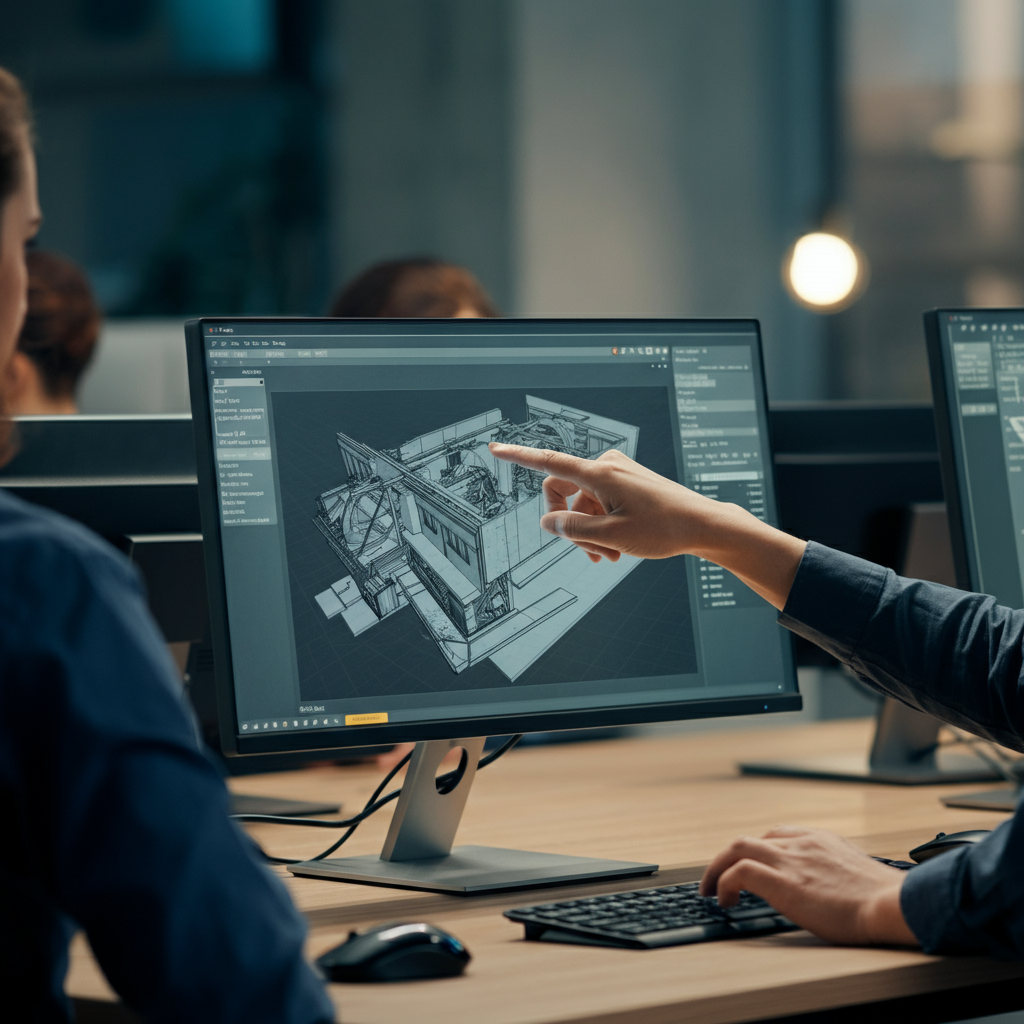









.webp)






